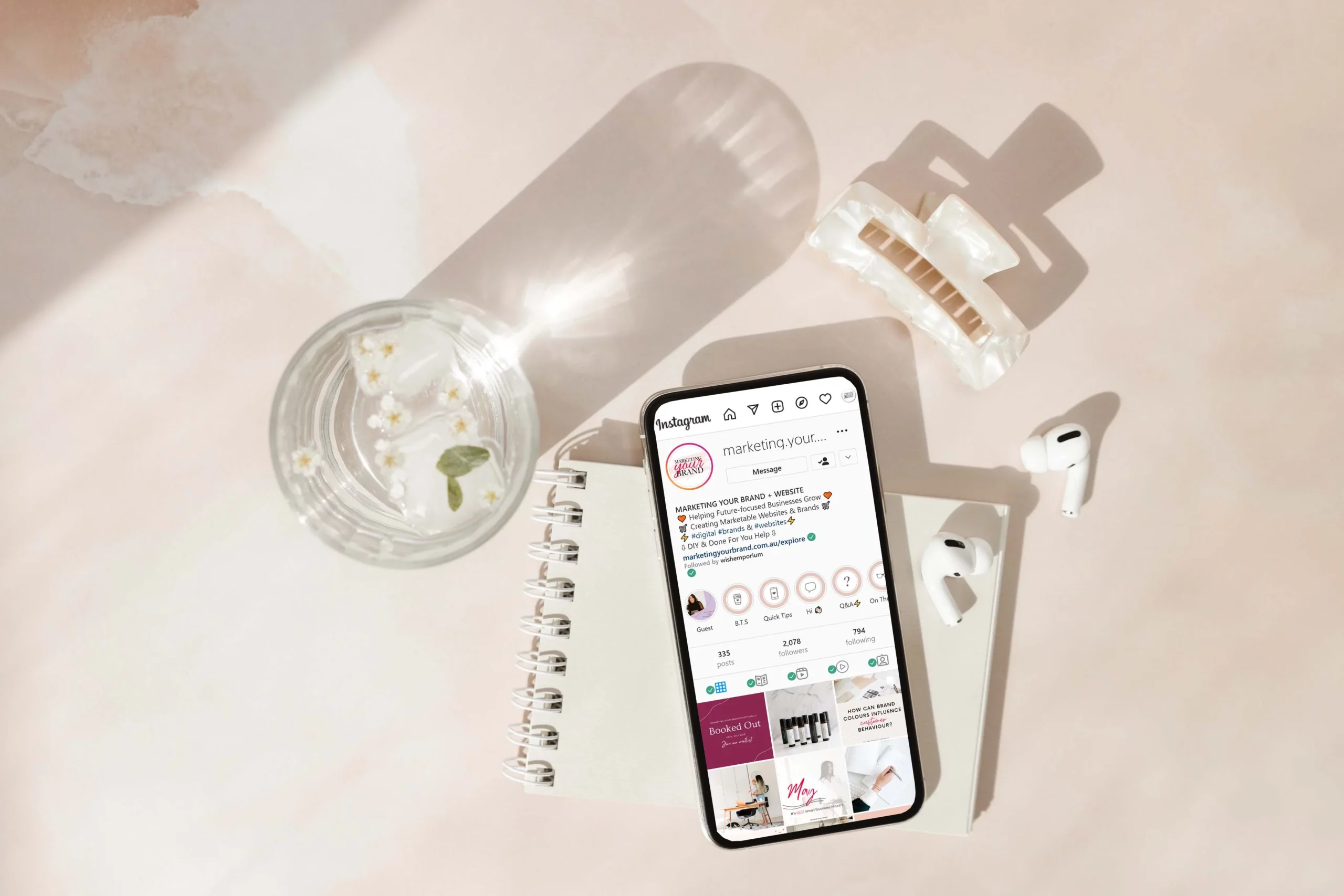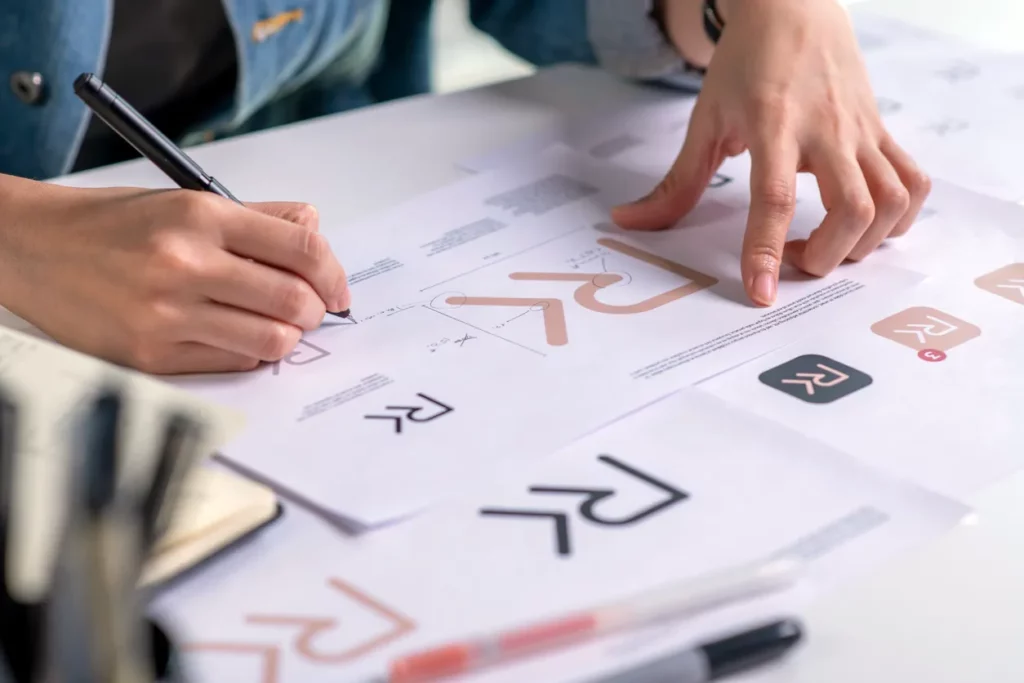It’s no secret that social media is a powerful tool for businesses of any size. According to reports published on Hootsuite, as of January 2021, 20.5 million Australians were active on at least one social media platform. That translates to nearly 80% of the population. Of Australian social media users, 63.1% are aged between ages 16 and 64. With numbers like these, businesses that put effort into social media have huge access to a vast demographic, as long as they are willing to put in the work.

Putting out regular content on social media is essential to any modern marketing model. But that means managing multiple platforms, inboxes, posts, newsfeeds, comments sections, and more. Even to the most tech-savvy of us, that can be overwhelming! To take charge of your social media management, make smart use of a social media scheduling tool.
If you’re feeling overwhelmed by creating a social media presence or feel as though you need some guidance when it comes to the best marketing and branding strategies, booking a consultation with professionals such as our team at Marketing Your Brand could be a lifesaver for you.
There are tons of social media scheduling tools available, each with its own benefits and shortcomings.
What You Should Look For In A Social Media Scheduling Tool
Depending on the type of business you have, you will want to focus your attention on specific social media platforms. Instagram, for example, is a highly visual mobile platform that is ideal for businesses that are keen to share their culture and brand. Twitter, on the other hand, is all about text, sending out 280-character messages, which are ideal for businesses that share lots of news or updates. With so many platforms with differing features, it’s important to find the right one for your business.
Since different businesses benefit from different platforms, it makes sense that they would require different features in a social media scheduling tool. Before choosing a social media scheduling tool, you should take the time to consider what kind of features you would benefit from. Some of the features you may find on a social media scheduling tool include:
- Content libraries with post ideas
- Bulk post composers
- Stock photo libraries
- Post templates
- Social media calendar
- Content recycling
- Posting from RSS
- Automatically scheduled posting
- Inbox management
- Analytics and reporting
Benefits Of Using A Social Media Scheduling Tool
Proper social media management can benefit your business in many ways. A social media scheduling tool can make maintaining your social media presence a lot easier. Here is a list of the main benefits social media scheduling tools bring:
- Social media scheduling tools make it easier to keep up with social engagements, including mentions, comments, and direct messages from customers.
- Businesses can manage multiple social media platforms in one convenient place instead of becoming overwhelmed by multiple feeds and direct messages.
- Often, social media accounts are managed by more than one person. A scheduling tool can make it easier for the team to work together on these platforms and avoid hiccups like having more than one person responding to a comment.
- Many scheduling tools can track engagement and relevant keywords and create reports. This can help businesses stay on top of what kind of content they should be producing as well as keep track of what is and isn’t working in their brand strategies.
The Pros & Cons Of The Top Five Social Media Scheduling Tools
There are endless options to choose from when it comes to social media tools. As an agency and consultancy, our team has extensive experience in marketing and branding strategies. These are our top five social media scheduling tools for small businesses.

Best for: Businesses of all sizes looking for a user-friendly, convenient all-in-one social media scheduler. Its visual scheduling view feature makes it a suitable pick for those who work best with a visual layout.
Later is a social media scheduling tool that makes it easier for businesses to manage their posting more efficiently. One of the great things about Later is that its free version is packed full of features, so you don’t need to pay to access the good stuff.
It works across multiple platforms including Facebook, Instagram, Twitter, and LinkedIn, and can visually plan your content on a calendar. Later also suggests the best times to post your content, helps with hashtag suggestions, and has a good analytics function making it a great tool for experienced marketers and beginners alike.
With Later’s Media Library, users can store their images and add all kinds of notes and labels to each image. The library also keeps track of whether you’ve used that image before in the past.
Features in a nutshell:
- Suitable for small businesses
- Posts can be scheduled to several networks, including Facebook, Instagram, Twitter, and LinkedIn
- Graphical focus
- Begin a post with images before creating captions
- Media library to keep images for future posts
- Best time to publish
- Free plan available
- Hashtag suggestions
- Analytics
Pros:
- Easy to set up
- Simple, clear interface
- Competitive pricing
- Best time to post suggestions
Cons:
- Require business accounts on social media
- Lack of eCommerce compatibility
- Very limited free version
Pricing:
Later offers several plans, ranging in price from free to $40 per month.

Best for: Buffer is versatile and well suited for smaller operations looking to create a social media following (such as bloggers) but can also be used by small businesses and agencies.
Buffer first launched as a simple scheduling tool for Twitter and has grown since then to become one of the top social media schedulers across multiple social media platforms. It was one of the first schedulers to help users schedule content by offering time slots for posting (a feature that is pretty common with social media schedulers today).
Its free version has plenty to offer, allowing users to connect up to three different social media accounts with 10 scheduled posts. The higher the plan, the more accounts can be connected and posts scheduled.
Its analytics feature provides users with important data to measure their social media performance, gain insights and create reports. It will even suggest strategies to better your performance.
Key Features:
- Posts can be scheduled to several networks, including Facebook, Instagram, Twitter, and LinkedIn
- Set time slots for posting content
- Calendar view showing previous and scheduled posts
- Image library for content creation
- Team management features
- Analytics and reports
Pros:
- Affordable pricing (starting at $5 per month)
- Free plan option
- Two-week free trial available
- Works across multiple platforms
- Intuitive interface
Cons:
- Instagram and Pinterest are only supported with paid plans
- Not an all-in-one ‒ additional tools are required for features such as managing mentions, comments, inboxes, etc.
Pricing:
Buffer offers several plans, ranging in price from free to $100 per month.

Best for: Experienced marketers and enterprise-level agencies who need to manage multiple social media accounts efficiently and can afford a pricier platform.
Hootsuite is one of the most complete tools for social media management, integrating with an incredible range of platforms including Instagram, Facebook, YouTube, LinkedIn, Twitter, and Pinterest. It can even integrate with messenger apps like WhatsApp.
One of its biggest selling points is its dashboard which brings all of the users’ social channels into one easy-to-manage, convenient place. From here, you can create and schedule new posts, track content, view statistics, and more.
Hootsuite is collaboration friendly, allowing you to manage the team of people posting to your company’s socials, allowing you to maintain a consistent brand voice no matter how many different people are posting for the account.
Hootsuite can be used for free, but the capabilities of the free version are very limited. To reap the most benefits from this scheduler, you need to be using a paid plan (whichever best suits your needs).
Key Features:
- Content curation and publishing
- Integrates with Instagram, Facebook, YouTube, LinkedIn, Twitter, and Pinterest
- Integrates with messengers such as WhatsApp
- Live Chat management
- Email scheduler
- Analytics
Pros:
- Works on multiple social media platforms
- Free plan available
- Updates can be scheduled by calendar or spreadsheet
- Team management features
- RSS feed compatible
Cons:
- Need to pay for additional features such as analytics and reports
- Expensive, especially in comparison to competitors
- Very limited basic features on the free plan
Pricing:
Hootsuite offers several plans, ranging in price from free to $600 per month.

Best for: Digital marketing agencies and small to midsize businesses who need a more affordable social media scheduling tool to manage a large number of networks.
Social Pilot is well known as one of the most straightforward, intuitive social media scheduling tools. Its interface is incredibly simple and easy to navigate, making any social media marketer’s life a whole lot easier.
It allows you to manage several accounts efficiently with features that allow users to organise accounts into relevant groups. Content can be posted over multiple channels simultaneously by selecting these groups, making scheduling, queuing, editing, and sharing content a breeze.
If you’re lacking inspiration, Social Pilot has you covered with content ideas. Its analytics function is powerful, giving post-performance insights that really go a long way in showing you what your audience is finding most engaging.
Key Features:
- Bulk scheduling
- Social inbox
- Team collaboration
- Content ideas
- Link shortening
- Analytics
- Client management
- Social media calendar to view post schedule
Pros:
- Discounts for paying upfront for a year
- Two-week free trial available
- All plans allow the management of at least ten social media accounts
- Easy to navigate interface
- Integrates with multiple platforms
Cons:
- Limited features on the free version
- Posts for each profile must be individually edited
- Tagging only works for business pages
Pricing:
Social Pilot offers several plans, ranging in price from $42.50 to $127.50 per month.

Best for: Social media users and marketers dealing with mass uploads and whose social media presence leans more towards Instagram.
Sked Social is a tool that can be used on multiple platforms including Facebook, Twitter, and LinkedIn, but it really shines when you’re using it to manage your Instagram posts. It allows users to manage all of their tools from one dashboard.
One of the best features Sked Social offers is its bulk uploading, which saves users a lot of time as they don’t need to upload posts one by one.
An integrated photo editor, post templates, and visual post planner make creating posts and keeping a consistent social media feed easier than ever.
Key Features:
- Automatically post content
- Allows for bulk uploading
- Allows auto-posting singular and carousel posting
- Asset management library
- Integrated photo editor
- Team collaboration
- Templates for posts to set out hashtags and @-mentions
- Reporting/analytics
- Multi-account management
Pros:
- Simple templates
- Good variety of features
- 7-day free trial available
- Loyalty and performance analysis
- The Link-in-bio tool allows you to create a landing page
Cons:
- Some report bugs when uploading
- No custom reports are available
- Not fully automated – some manual activity required
- Users need to pay for library access
Pricing:
Sked Social offers several plans, ranging in price from $25 to $260 per month.
Conclusion: What Is The Best Social Media Scheduling Tool For You?
If you’re serious about social media, whether you’re a small business owner, lifestyle blogger, social media marketer, or the leader of an enterprise-level agency, social media scheduling tools can play a huge role in managing your online presence and growing your following.
With the fast-paced nature of the internet and audiences who crave new content consistently, finding the right social media scheduling tool is essential. The best tool for you is going to depend on your platform, following, intentions, requirements, and personal preferences. It’s impossible to say what the best social media scheduling tool is because it’s so highly dependent on what you need.

For beginners looking for a social media scheduling tool that’s full of useful features that aren’t kept behind a paywall, Later and Buffer are tough ones to beat. Both have more capabilities that can be unlocked with paid plans, but their free versions are not very useful.
For experienced marketers and enterprise-level agencies who need a little more heavy-lifting to do, managing multiple social media accounts, and who have the budget available to drop on a social media scheduling tool, it has to be Hootsuite. It’s known to be pricey, but its features make it perfect for managing multiple accounts, platforms, and even your social media team.
If it’s amazing insights that you need, Social Pilot is the one for you. Social Pilot’s analytics go well beyond the commonly seen follower, reach, and engagement metrics most social media scheduling tools offer. It takes a deep dive into your audience and shows exactly what is working and why, which hashtags are performing best, and even which audience members are most engaged.
Need further help deciding what social media scheduling tool to use or how to use it? A consultation with Marketing Your Brand is just what your business needs. We can help you pick the most suitable social media scheduling tool for your business. Get in touch with us today for professional, hands-on assistance with your social media marketing.